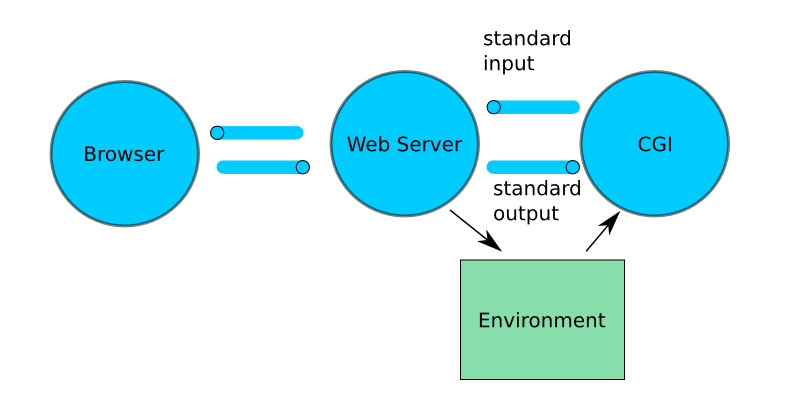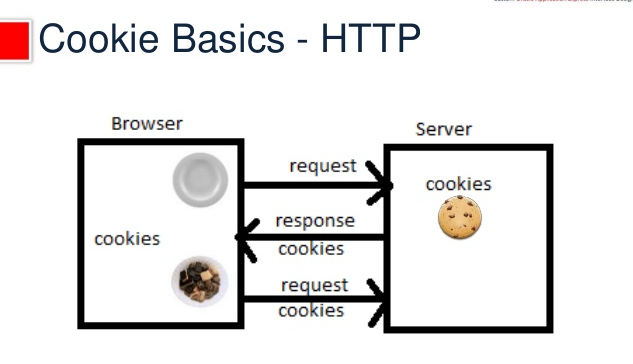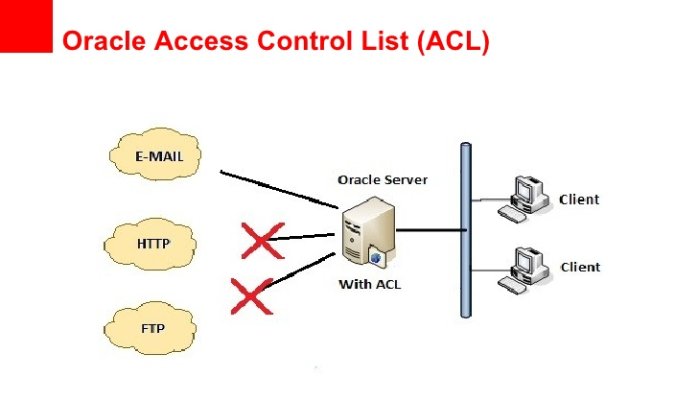OWA_UTIL ওরাকল ডাটাবেজের ইউটিলিটি প্যাকেজ। এর একটি সাব প্রোগ্রাম হলো GET_CGI_ENV, এর মাধ্যমে ইউজারের আইপি, ডিভাইস ইনফো সহ অনেক কিছু পেতে পারি। Continue reading How to get value of the CGI environment variable in Oracle
Category: Oracle Database
How to send and retrieve HTTP cookies from Oracle
কুকি কি সে বিষয়ে আমার এ লেখা না। শুধু এটুক বলি কুকি হলো সার্ভার থেকে ব্রাওজারে পাঠানো ডাটা যা Session management, User
tracking etc. কাজে ব্যাবহিত হয়। Continue reading How to send and retrieve HTTP cookies from Oracle
How to create ACL in Oracle
ওরাকল ডাটাবেজে অনেক গুল PL/SQL API আছে যার সাহায্যে আমরা বাইরের নেটওয়ার্কে এক্সেস করি, যেমন UTL_TCP, UTL_SMTP, UTL_MAIL, UTL_HTTP, APEX_MAIL etc. Continue reading How to create ACL in Oracle
How to make automated task in Oracle
কোন একটা প্রোগ্রাম/কাজ একটা নির্দিষ্ট সময় পর পর স্বয়ংক্রিয় ভাবে চালাতে DBMS_SCHEDULER প্যাকেজ ব্যাবহার করা হয়। Continue reading How to make automated task in Oracle
Extend varchar2 data type length 4K to 32K in 12c
Oracle 12c নিউ ফিচার গাইড অনুযায়ী-
“The maximum size of the VARCHAR2, NVARCHAR2, and RAW data types has been increased from 4,000 to 32,767 bytes. Increasing the allotted size for these data types allows users to store more information in character data types before switching to large objects (LOBs). This is especially useful for brief textual data types and the capabilities to build indexes on these types of columns.”
(Oracle® Database New Features Guide 12c Release 1 (12.1) E17906-16 Page 1-13) Continue reading Extend varchar2 data type length 4K to 32K in 12c