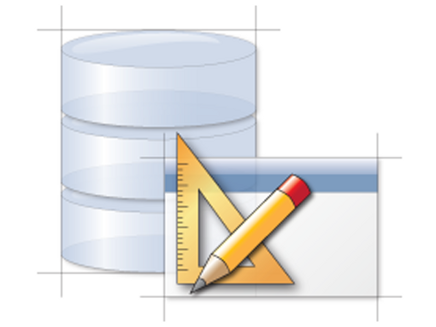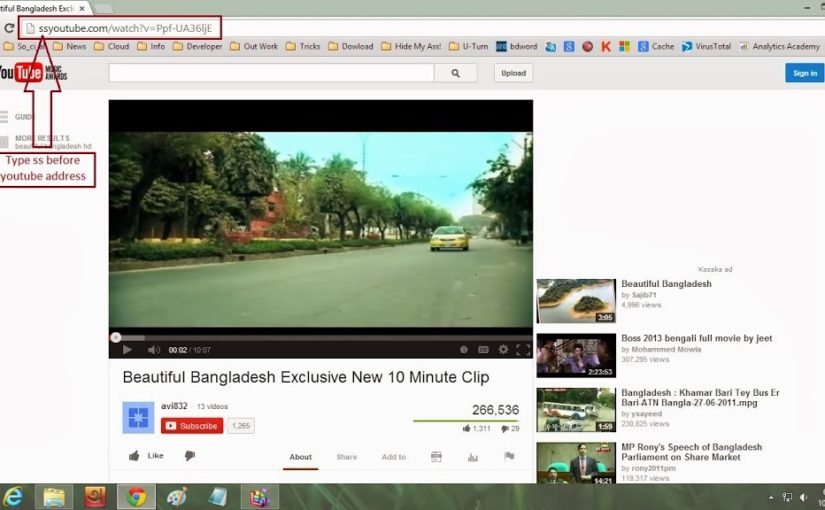কোন একটা প্রোগ্রাম/কাজ একটা নির্দিষ্ট সময় পর পর স্বয়ংক্রিয় ভাবে চালাতে DBMS_SCHEDULER প্যাকেজ ব্যাবহার করা হয়। Continue reading How to make automated task in Oracle
Category: Bangla
How to Install APEX with Oracle 11g
আসসালামু আলাইকুম। বন্ধুরা আজকে আমি দেখাবো কিভাবে Oracle Database 11g এর সাথে Oracle APEX ইন্সটল করবেন। মনে রাখবেন APEX ইন্সটল করতে হলে আপনার ডাটাবেজ ভার্সন 11g বা তার উপরে হতে হবে। প্রথমেই এই লিঙ্ক থেকে APEX এর সর্বশেষ ভার্সনটি ডাউনলোড করে নিন। আমি নতুন টেবিলস্পেসে APEX ইন্সটল করে দেখাব, আপনি চাইলে ডাটাবেজের ডিফল্ট টেবিলস্পেসও (SYSAUX) ইন্সটল দিতে পারেন। তাহলে চলুন শুরু করা যাক।
- ডাউনলোড করা জিপ ফাইলটি আনজিপ করে আপনার লোকাল ড্রাইভে রাখুন।
- Connect sys as sysdba from your SQL*Plus.
- Now create a tablespace for APEX, for example-
CREATE TABLESPACE APEX DATAFILE 'C:oradataorclAPEX_0425.dbf' SIZE 300M EXTENT MANAGEMENT LOCAL SEGMENT SPACE MANAGEMENT AUTO;
- Create a temporary tablespace, for example-
CREATE TEMPORARY TABLESPACE TEMP_02 TEMPFILE 'C:oradataorclTEMP_0425.dbf' SIZE 100M;
- এবার কমান্ড প্রম্পট থেকে APEX Directory তে প্রবেশ করুন। এবং এখান থেকে SQL*Plus এ কানেক্ট করুন।
কমান্ড প্রম্পট (CMD) থেকে APEX Directory তে প্রবেশ করার জন্য CD C:apex লিখুন ,
এবং এসকিউএলে প্রবেশ এর জন্য APEX ডিরেক্টরি থেকে sqlplus লিখে এন্টার দিন।
- Connect sys as sysdba from apex directory.
- Run following script and wait 20+ minutes.
@apexins.sql APEX APEX TEMP_02 /i/
- Again Connect sys as sysdba from APEX and run the following script
@apex_epg_config.sql C: @apxldimg.sql C:
- Unlock following user
ALTER USER ANONYMOUS ACCOUNT UNLOCK; ALTER USER ANONYMOUS IDENTIFIED BY 123; ALTER USER APEX_PUBLIC_USER ACCOUNT UNLOCK; ALTER USER APEX_PUBLIC_USER IDENTIFIED BY 123
- Set APEX connection port
EXECUTE DBMS_XDB.sethttpport(8080);
- Confirm your port-
SELECT DBMS_XDB.gethttpport FROM DUAL;
- Create administration service –
@apxchpwd Password must contain one uppercase, one lowercase, special character and Length minimum 8 character.

এখানে আপনাকে নতুন পাসওয়ার্ড দিতে বলবে। আপনার পছন্দমত পাসওয়ার্ড দিন। পাসওয়ার্ড অবশ্যই আপার কেস, লোয়ার কেস এবং নিউমেরিক মিলিয়ে দিতে হবে। সফলভাবে পাসওয়ার্ড দেয়া হলে http://127.0.0.1:8080/apex URL টি আপনার ব্রাওজার দিয়ে ওপেন করুন। ওয়ার্কস্পেস এর নাম দিন internal ও ইউজারনেম দিন admin আথবা আপনার দেওয়া ইউজারনেম এবং আপনার দেওয়া পাসওয়ার্ড দিয়ে কানেক্ট করুন। Admin workspace এ ঢুকে প্রথমেই একটি ওয়ার্কস্পেস ও একটি ইউজার তৈরি করে নিন। এবার আপনার তৈরি করা ওয়ার্কস্পেস এ কানেক্ট করে শুরু করে দিন অ্যাপ্লিকেশান ডেভেলপমেন্ট ………… Happy Apexing!
ইউটিউবের ভিডিও ডাউনলোড করুন আরও সহজে
ডাউনলোড করা যায়। এছাড়া এর মাধ্যমে প্রায় যেকোনো ওয়েব সাইটের ভিডিও ডাউনলোড করতে পারবেন।




Oracle Database : User access control – 2
জন্য প্রদত্ত প্রিভিলেজ এর তালিকা দেওয়া হল……
|
Object Privilege
|
Table
|
View
|
Sequence
|
Procedure
|
|
ALTER
|
*
|
*
|
||
|
DELETE
|
*
|
*
|
||
|
EXECUTE
|
*
|
|||
|
INDEX
|
*
|
|||
|
INSERT
|
*
|
*
|
||
|
REFERENCES
|
*
|
|||
|
SELECT
|
*
|
*
|
*
|
|
|
UPDATE
|
*
|
*
|

Oracle Database: User access control – 1
- User Privilege এবং System Privilege
- কোন টেবিলকে Privilege প্রদান
- Data Dictionary থেকে Privilege দেখা
- Role তৈরি এবং প্রদান
- Role এবং Privilege এর পার্থক্য

|
Privilege
|
Description
|
|
DBA
|
Grantee can Database Administrator
|
|
Grantee can create other Oracle users.
|
|
|
Grantee can drop another user.
|
|
|
Enables a user to alter any index in the database.
Note: There is no ALTER INDEX statement.
|
|
|
Enables a user to alter any materialized view in the database.
Note: There is no ALTER MATERIALIZED VIEW statement.
|
|
|
Enables a user to alter any PL/SQL procedure, function or package in the database.
|
|
|
Enables a user to alter any sequence in the database.
Note: There is no ALTER SEQUENCE statement.
|
|
|
Enables a user to alter any table in the database.
|
|
|
Enables a user to alter any view in the database.
Note: There is no ALTER VIEW statement.
|
|
|
Enables a user to perform operations related to cache groups.
|
|
|
Enables a user to create a cache group owned by any user in the database.
|
|
|
Enables a user to create an index on any table or materialized view in the database.
|
|
|
Enables a user to create a materialized view owned by any user in the database.
|
|
|
Enables a user to create a PL/SQL procedure, function or package owned by any user in the database.
|
|
|
Enables a user to create a sequence owned by any user in the database.
|
|
|
Enables a user to create a private synonym owned by any user in the database.
|
|
|
Enables a user to create a table owned by any user in the database.
|
|
|
Enables a user to create a view owned by any user in the database.
|
|
|
Enables a user to create a cache group owned by that user.
|
|
|
Enables a user to create a materialized view owned by that user.
|
|
|
Enables a user to create a PL/SQL procedure, function or package owned by that user.
|
|
|
Enables a user to create a public synonym.
|
|
|
Enables a user to create a sequence owned by that user.
|
|
|
Enables a user to create a connection to the database.
|
|
|
Enables a user to create a private synonym.
|
|
|
Enables a user to create a table owned by that user.
|
|
|
Enables a user to create a view owned by that user.
|
|
|
Enables a user to delete from any table in the database.
|
|
|
Enables a user to drop any cache group in the database.
|
|
|
Enables a user to drop any index in the database.
|
|
|
Enables a user to drop any materialized view in the database.
|
|
|
Enables a user to drop any PL/SQL procedure, function or package in the database.
|
|
|
Enables a user to drop any sequence in the database.
|
|
|
Enables a user to drop a synonym owned by any user in the database.
|
|
|
Enables a user to drop any table in the database.
|
|
|
Enables a user to drop any view in the database.
|
|
|
Enables a user to drop a public synonym.
|
|
|
Enables a user to execute any PL/SQL procedure, function or package in the database.
|
|
|
Enables a user to flush any cache group in the database.
|
|
|
Enables a user to insert into any table in the database. It also enables the user to insert into any table using the synonym, public or private, to that table.
|
|
|
Enables a user to load any cache group in the database.
|
|
|
Enables a user to flush any cache group in the database.
|
|
|
Enables a user to select from any sequence or synonym on a sequence in the database.
|
|
|
Enables a user to select from any table, view, materialized view, or synonym in the database.
|
|
|
Enables a user to unload any cache group in the database.
|
|
|
Enables a user to update any table, or synonym in the database.
|
|
|
Enables a user to connect to a database as an XLA reader.
|